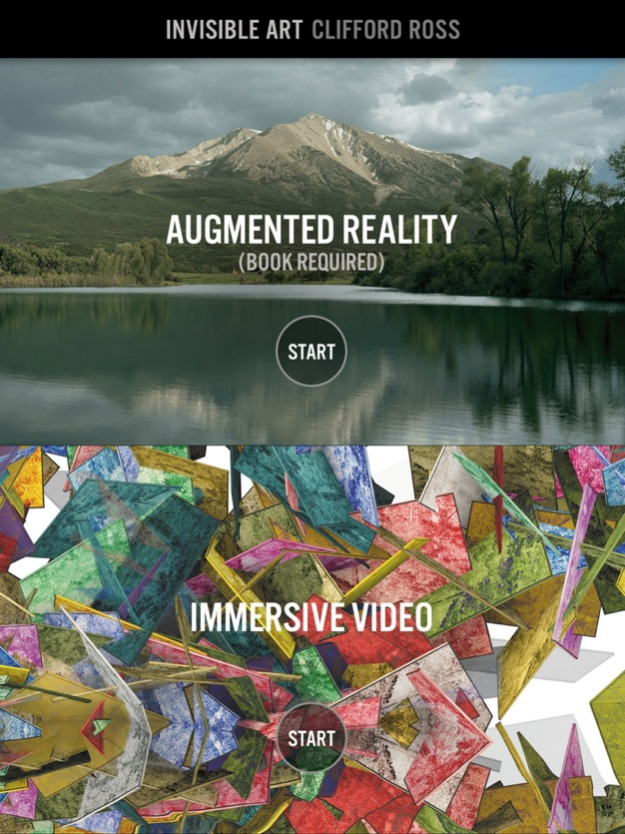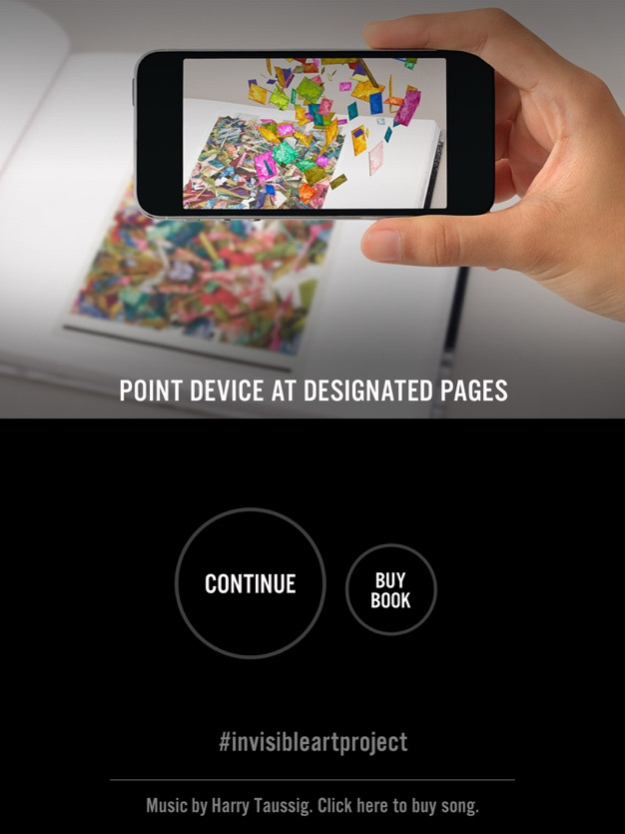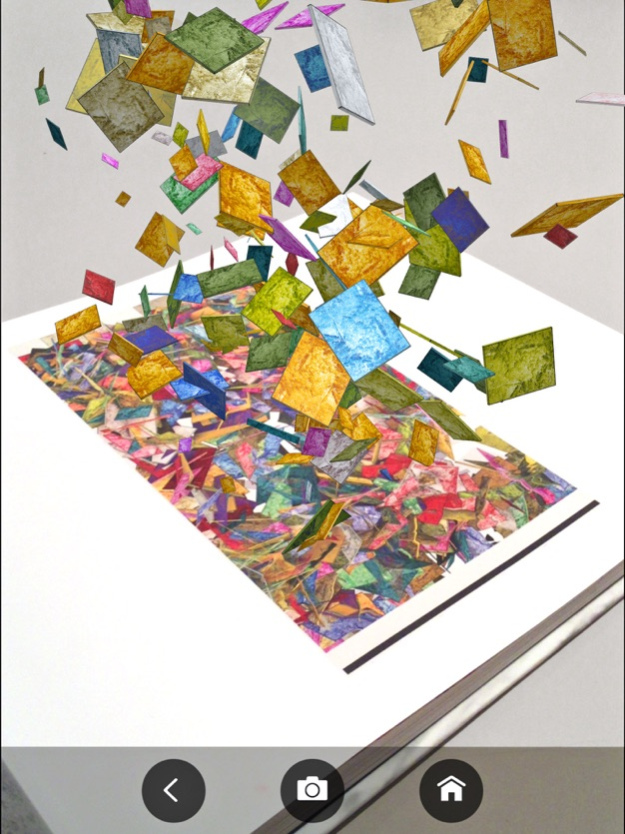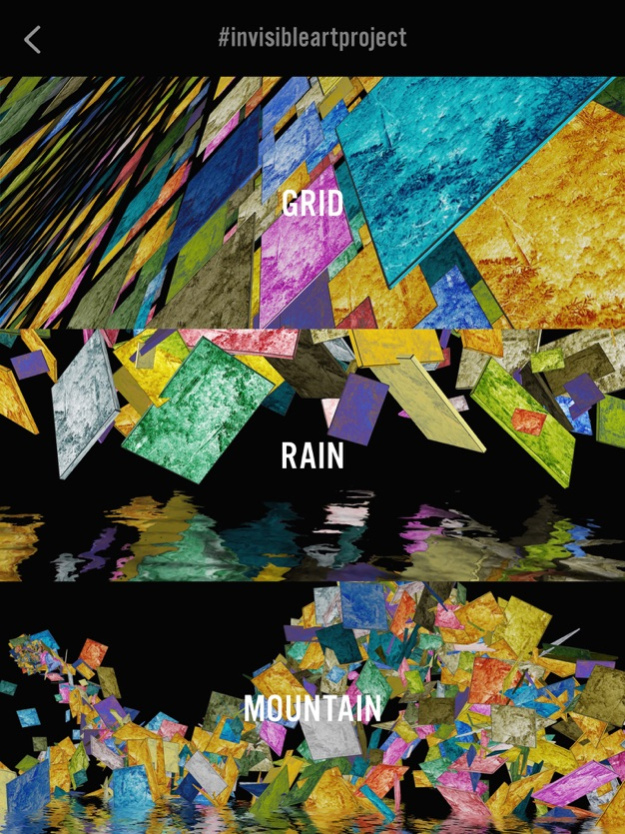Invisible Art 1.1
Continue to app
Free Version
Publisher Description
Invisible Art brings multi-media artist Clifford Ross’s world to your device with immersive video, augmented reality and music, including an original score by Philip Glass, an instrumental work by composer Harry Taussig, and concertos and suites by Johann Sebastian Bach.
The app features eight interactive visual experiences based on Ross’s work that will transform your device into an extraordinary new lens, opening up a mesmerizing 360-degree universe of augmented reality and immersive video.
Capture, upload and share your photos of Invisible Art! #invisibleartproject
Some elements require a copy of the book “Seen & Imagined: The World of Clifford Ross,” published in conjunction with the artist’s MASS MoCA exhibition.
About Ross’s Work
“…a festive, balletic, and meditative celebration…” – The New York Times
“Lyrical beauty meets high-tech precision…” – Architectural Digest
“Ross is the symbiosis of technology and art.” – Nicholas Negroponte, Co-Founder, MIT Media Lab
Coming Soon
• More music
• More augmented reality experiences
• More immersive experiences
***Invisible Art is not recommended for use with iPad 3, iPhone 4s and older devices.
Nov 25, 2015
Version 1.1
This app has been updated by Apple to display the Apple Watch app icon.
- iOS 9.1 Support
- Improved instructions and app flow
- Updated augmented reality experiences
About Invisible Art
Invisible Art is a free app for iOS published in the Recreation list of apps, part of Home & Hobby.
The company that develops Invisible Art is Clifford Ross Studio. The latest version released by its developer is 1.1.
To install Invisible Art on your iOS device, just click the green Continue To App button above to start the installation process. The app is listed on our website since 2015-11-25 and was downloaded 0 times. We have already checked if the download link is safe, however for your own protection we recommend that you scan the downloaded app with your antivirus. Your antivirus may detect the Invisible Art as malware if the download link is broken.
How to install Invisible Art on your iOS device:
- Click on the Continue To App button on our website. This will redirect you to the App Store.
- Once the Invisible Art is shown in the iTunes listing of your iOS device, you can start its download and installation. Tap on the GET button to the right of the app to start downloading it.
- If you are not logged-in the iOS appstore app, you'll be prompted for your your Apple ID and/or password.
- After Invisible Art is downloaded, you'll see an INSTALL button to the right. Tap on it to start the actual installation of the iOS app.
- Once installation is finished you can tap on the OPEN button to start it. Its icon will also be added to your device home screen.